WordPressのダッシュボードの設定で、「メディア」で挿入する写真のサイズを指定してもある一定以上のサイズにならない。
ダッシュボードで「大サイズ」で幅の上限を720に設定しても、記事の写真挿入では、大サイズが640になってしまう。テーマのスタイルシートをいじって幅を広げたのが原因だろうが・・・・
さて、ダッシュボード>外観>テーマの編集で「テーマのための関数(functions.php)」内の下記の2箇所を書き換えたら解決。テーマのスタイルシートをいじった際は、functions.phpの変更も必要。
1箇所目
<?php }
if ( ! isset( $content_width ) )
$content_width = 720;
// WP nav menu
if (function_exists('wp_nav_menu')) {
register_nav_menus(array('primary' => 'Primary Navigation'));
}
2箇所目
// This theme uses post thumbnails
add_theme_support( 'post-thumbnails' );
add_image_size( 'extra-featured-image', 720, 200, true );
function zbench_featured_content($content) {
if (is_home() || is_archive()) {
the_post_thumbnail( 'extra-featured-image' );
}
return $content;
関連記事一覧
スポンサードリンク





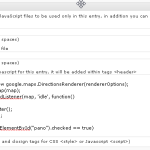
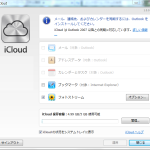


Leave a Comment