- (ルート検索API その1) ルート経路検索の基本マップ
- (ルート検索API その2) Waypoint(中間地点、経由地点)の複数設定+ルートディスプレイ
- (ルート検索API その3) 通過地点(stopover)の設定(マーカでない経由ポイントを設定)
- (ルート検索API その4) preserveViewport/ルート全体を表示させずに地図の指定座標を表示させる方法
- (ルート検索API その5) 合計距離+区間距離をルートディスプレイとは別に地図の外に表示させる
◆ Google Maps API v3 / ルート検索の基本マップ
ルート検索APIの基本マップです。スタート地点と終点を指定するだけで、地図右側にルートディスプレイはありません。
<script type="text/javascript">
var center = new google.maps.LatLng(35.67849, 139.39178);
var zoom = 10;
var mapTypeId = google.maps.MapTypeId.ROADMAP
var rendererOptions =
{
draggable: true,
preserveViewport:false
};
var directionsDisplay = new google.maps.DirectionsRenderer(rendererOptions);;
var directionsService = new google.maps.DirectionsService();
var map;
var tokyo= new google.maps.LatLng(35.68407, 139.63623);
function initialize()
{
var myOptions =
{
center: center,
zoom: zoom,
mapTypeId: mapTypeId
};
map = new google.maps.Map(document.getElementById("map_canvas"), myOptions);
directionsDisplay.setMap(map);
google.maps.event.addListener(directionsDisplay, 'directions_changed', function()
{
});
calcRoute();
}
function calcRoute()
{
var request =
{
origin: "東京",
destination: "大阪",
travelMode: google.maps.DirectionsTravelMode.DRIVING,//ドライビングモード指定(車)
unitSystem: google.maps.DirectionsUnitSystem.METRIC,//単位km表示
optimizeWaypoints: true,//最適化された最短距離にする。
avoidHighways: false,//trueで高速道路を使用しない
avoidTolls: false //trueで有料道路を使用しない
};
directionsService.route(request, function(response, status)
{
if (status == google.maps.DirectionsStatus.OK)
{
directionsDisplay.setDirections(response);
}
});
}
window.onload=initialize;
</script>
◆ Google Maps API v3 ルート検索の基本マップのサンプルデモ
◆Google Maps JavaScript API V3
関連記事一覧
スポンサードリンク

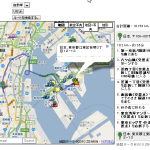







Leave a Comment