地図の中に簡単に線が書けないものか・・・・・。ポリラインの座標をいちいち入力してられないですよね。
ふとGoogle先生のデモを見ていて、エンコード済みポリラインを使う方法があることに気がつきました。これは便利そう。
さて、本題・・・
1.ライブラリ ジオメトリの宣言
<script src=”https://maps.googleapis.com/maps/api/js?v=3.exp&sensor=false&libraries=geometry“></script>
<script src="https://maps.googleapis.com/maps/api/js?v=3.exp&sensor=false&libraries=geometry"></script>
2.さて、エンコード化されたポリラインを表示させるには
エンコード化ポリラインをgoogle.maps.geometry.encoding.decodePathを使って、new google.maps.Polylineのpath設定に渡してやればOKです(このページを参考にしました)。
なお、下記のvar eccoded_path で指定するエンコード化されたポリライン記述(下記赤文字部)は、コチラの「ポリライン収得」マップで入手下さい。上記グーグル先生のエンコーダよりも使いやすいように少しいじってあります(アイコンの移動、削除に対応)。
また、ポリラインの色、線の透明度、線の幅は、下記青色文字部で指定します。
var encoded_path = 'yb}xEm}zrYryRwXxvLaz]ppE{km@kvSu~_@}jHhhCi|]xhh@r{Sr~j@dbEp|H'; var decoded_path = google.maps.geometry.encoding.decodePath(encoded_path); var polyOptions = { path: decoded_path , strokeColor: "#dc143c" , //線色 strokeOpacity: 1.0 , //透明度0.0-1.0の範囲で指定 strokeWeight: 5 ,//幅(pixel) map: map } polyline = new google.maps.Polyline(polyOptions);
通常の座標で書きたければこんな感じで
var coordination = [new google.maps.LatLng(37.27, -122.21),new google.maps.LatLng(38.48, -123.85)];
var polyOptions =
{
path: coordination ,
strokeColor: "#dc143c" , //線色
strokeOpacity: 1.0 , //透明度0.0-1.0
strokeWeight: 5 ,//幅pixel
map: map
}
polyline = new google.maps.Polyline(polyOptions);
3.コピペ用
せっかくですので3種類のポリラインを表示させてみます。
<?xml version="1.0" encoding="UTF-8"?>
<!DOCTYPE html PUBLIC "-//W3C//DTD XHTML 1.0 Transitional//EN" "http://www.w3.org/TR/xhtml1/DTD/xhtml1-transitional.dtd">
<html xmlns="http://www.w3.org/1999/xhtml">
<head>
<title>緯度と経度をエンコード化して、簡単に地図の中に複数の線を書く(ポリライン polyline)</title>
<meta http-equiv="Content-Type" content="text/html; charset=UTF-8" />
<meta http-equiv="Content-Style-Type" content="text/css" />
<script src="https://maps.googleapis.com/maps/api/js?v=3.exp&sensor=false&libraries=geometry"></script>
<script type="text/javascript">
var polyline;
function initialize()
{
var myOptions =
{
zoom: 8,
center: new google.maps.LatLng(35.666989,139.708794),
mapTypeId: google.maps.MapTypeId.ROADMAP
};
var map = new google.maps.Map(document.getElementById('map_canvas'),myOptions);
//polyline1
var encoded_path = 'yb}xEm}zrYryRwXxvLaz]ppE{km@kvSu~_@}jHhhCi|]xhh@r{Sr~j@dbEp|H';
var decoded_path = google.maps.geometry.encoding.decodePath(encoded_path);
var polyOptions =
{
path: decoded_path ,
strokeColor: "#dc143c" , //線色
strokeOpacity: 1.0 , //透明度0.0-1.0
strokeWeight: 5 ,//幅pixel
map: map
}
polyline = new google.maps.Polyline(polyOptions);
//polyline2
var encoded_path2 = 'ki{wEohdrYvs`@kdaB{dHmtm@smjA}xeAazg@v}q@i|OroaAfaEpdkAjk]~kb@laj@h}L';
var decoded_path2 = google.maps.geometry.encoding.decodePath(encoded_path2);
var polyOptions2 =
{
path: decoded_path2 ,
strokeColor: "#6090ef" , //線色
strokeOpacity: 0.3 , //透明度0.0-1.0
strokeWeight: 20 , //幅pixel
map: map
}
polyline = new google.maps.Polyline(polyOptions2);
//polyline3
var encoded_path3 = '{yy{EqvcoYjlvC~lEotaDijp@v`xCh}LecqCswg@|ccCjoFzyb@_fBxkXzflAftOgppAblJfbjAduO{flA|hKpvdA';
var decoded_path3 = google.maps.geometry.encoding.decodePath(encoded_path3);
var polyOptions3 =
{
path: decoded_path3 ,
strokeColor: "#ff00ff" , //線色
strokeOpacity: 0.7 , //透明度0.0-1.0
strokeWeight: 10 ,//幅pixel
map: map
}
polyline = new google.maps.Polyline(polyOptions3);
polyline.setMap(map);
}
window.onload = initialize;
</script>
</head>
<body>
<div id="map_canvas" style="width : 700px;height : 500px;"></div>
</body>
</html>
4.完成サンプルデモ
◆Google Maps JavaScript API V3 デベロッパーガイド
◆Google Maps JavaScript API V3
関連記事一覧
スポンサードリンク





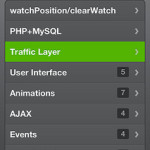

3 Comments.