ふとブログに貼り付けたGoogle MapのアイコンをブラウザInternet Explorer見ていたら、border線が表示され、アイコンが一部欠けて消えている。このGoogle アイコンのimg画像リンクのボーダーライン線(border)を消す方法は?
ブラウザGoogleChromeだと表示されないボーダー線が、Internet Explorerだと消えないで表示されてしまう。画面左。
CSSを見てみたら、.entry imgに、.entry img{background:transparent;border:1px solid #ddd;padding:5px;}とborder:1px solidとpadding:5pxがこのWordpressのテーマで指定されていた。
.entry img{
background:transparent;border:1px solid #ddd;padding:5px;
}
borderとpaddingを削除すると、
.entry img{
background:transparent;;
}
アイコンイメージ(img)の周囲に表示されていたボーダー線がすっかりキレイに消えました(右側画像)。うーん。いろんなブラウザで自分のブログを見てみるものですね。


関連記事一覧
スポンサードリンク



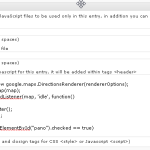


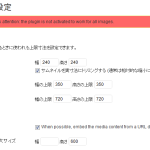

Leave a Comment